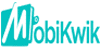TECHNICAL HELP
What are the minimum system requirements?
Our games are designed to run on any reasonably modern computer without the need to install additional hardware or software. In case you have any doubts or are having trouble playing on Silkrummy, please check if your computer conforms to the minimum configuration below:
CPU – Pentium 4 and above is recommended.
RAM – 512MB is recommended
Operating System – We support our games on Windows 5000, XP, Vista and 7, as well as on Linux.
Screen Resolution – 1024×768 is recommended.
Please use a web browser from our Supported Browsers’ list (listed below).
Please ensure that your Internet connection conform to the recommendations below.
Turn on your speakers to listen to Game Sounds.
What are the supported browsers?
Internet Explorer 6 and later.
Mozilla Firefox.
Google chrome.
Safari browser 5 and later.
Opera 12 and later.
Please note that: Your browser must have JavaScript enabled
For the best gameplay experience, you should disable the Pop-up Blocker on your browser for www.Silkrummy.com.
The latest version of Adobe Flash Player should be installed for your browser.
What kind of internet connection is needed to play the game?
We recommend a high-speed broadband connection of 512 Kbps and above, with little or no packet loss and low latency to our servers.
“PLEASE NOTE THAT THE QUALITY OF INTERNET CONNECTION REQUIRED FOR PLAYING MULTIPLAYER GAMES ONLINE IS HIGHER THAN THAT REQUIRED FOR BROWSING, CHATTING, EMAILING ETC.”
What do I do when I am playing at a table and my internet gets disconnected?
Auto play gets activated.
Auto Drop.
Points are calculated based on your grouping.
Copyright © 2013-2025 silkrummy.com. All rights reserved